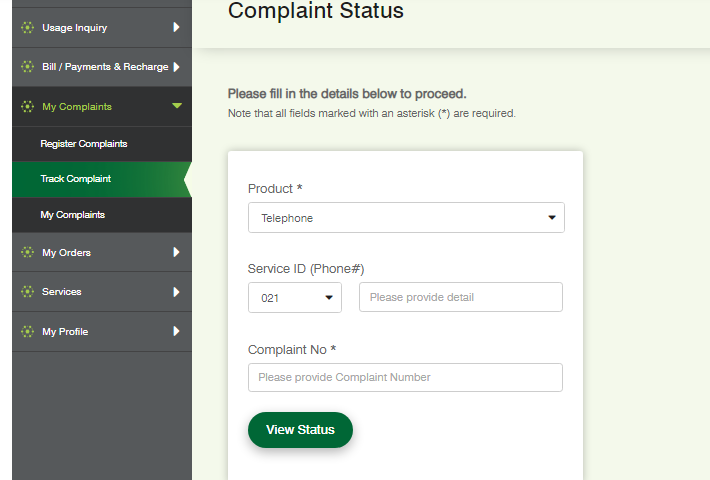As a customer of PTCL, you may have encountered a number of problems with the product or service they provide – whether your Internet connection is not stable or its speed is too slow. If the telephone line is not working – in such a situation you definitely need to contact the PTCL representatives – this article is providing full details of how to register your Complaint to PTCl.
There are various ways to lodge a complaint with PTCL which are as follows –
-
Complaint through SMS
-
Complaint through Direct Call on given numbers
-
Complaint through online portal
-
Getting Help through Live Chat
Read the detail of each method below
How can I complain to PTCL by SMS?
PTCL SMS Complaint Registration PTCL | How to complain about PTCL from mobile
PTCL has provided the SMS complaint registration number for PTCL subscribers.
Instead of waiting for registering your complaint through call & waiting for minutes for the response of the PTCL helpline person, it is far better to register it via SMS over the phone by sending the detail as given below.
Type the message following the method given below
CMP LANDLINE NUMBER WITH AREA CODE PRODUCT CODE
& send it to 05 1218 1218
Follow the below example to make it more clear
CMP 09235867210 LL
Type the Product Code in one of the following short forms.
LL for Land Line
BB for Broadband
It is actually the product of PTCL you are availing of, type shortcode as mentioned above while typing the complaint registration through SMS.

You will receive a registration number against your registered complaint.
This message from PTCL confirms that your complaint has been received at their end and it is also stored in the complaint management and tracking database.
Also, want to read? How to Lodge Complaint of Electricity Problem of WAPDA?
How can I call PTCL customers from mobile?
It is advised to call first at the Local PTCL Office at District or Tehsil Level for lodging your complaint. They better know the technical problems at the local level because they have the awareness about the technical issues at the root level.
PTCL Call complaint Numbers
Call toll-free number: 080080800
Another Number for Call: 1218
If the local PTCL office doesn’t respond to your complaint then register your complaint using the above contact numbers.
In case of any fault, you can use any one of the above contact numbers to registering your PTCL complaint of call. Follow the instructions provided in recorded voice by the PTCL; enter your PTCL number with area code as mentioned in the voice instruction. The call center representative will register your complaint and will forward it to the relevant office nearby.
PTCL Contact Center is established to provide a support system to customers to tackle their complaints in an effective way. So better utilize this service and help the PTCL in improving this service more effectively.
PTCL Online Complaint Registration | Web Portal Complain | How can I complain to PTCL online?
For registering complaints online, you must have to register yourself on the web portal of PTCL. By registering yourself you are giving the information of the PTCL service you are using.
It will give you access to all services of PTCL under a single account.
You can view & track your complaints using your registered account.
You may face issue related to one of these products or services of PTCL
- Internet
- 3G EVO
- Smart TV
- Vfone
- Charji
- PTCL Fiber Internet
- PTCL Fiber Smart TV
- PTCL Fiber Telephone
There is an online form available on the website of PTCL on the given link below.
Link: https://ptcl.com.pk/ComplaintRegister

There are certain information fields of that form
- Product: The product/Service of PTCL you are complaining about
- Complaint Nature Type: Nature of problem you are facing related to that product
- City Code
- Service ID or PTCL Number
- Email: For further contact & response to you against your online registered complaint
Support Center Email for any Query [email protected]
Live Chat
Live chat option is also available if you want any help regarding the product & services of PTCL
How to check PTCL complaint status?
The online form is also available to check the status of your complaint. Enter the following detail as asked in the form
- Product, you are using
- PTCL number along with area code
- Complaint number, you first receive it when you registered it the first time.